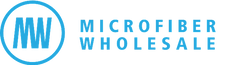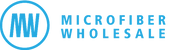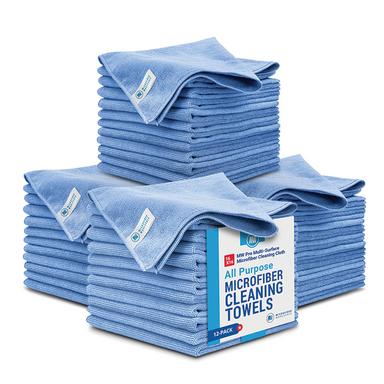How to Clean Your Office
To clean your office, follow these simple steps.
1. Declutter
Start by removing items that don’t serve a purpose or that you don’t use regularly. This includes old papers, unused electronics, and knick-knacks.
Scan important papers and store them digitally to reduce physical clutter. Use cloud storage like iCloud or Google Drive for easy access and backup.
Sort through office supplies and get rid of duplicates or items you no longer need.
2. High Dust
Using a microfiber duster wand, dust ceiling fans, crown moldings, and window and door frames. For extra high ceilings, you can attach a telescoping handle to the duster.
3. Wipe Down Surfaces
Wipe down all surfaces within arms reach using a high-quality microfiber towel. Using the towel damp will pick up almost 100% of dust and dirt. Or you can use it with an all-purpose cleaning solution for a deeper clean.
For glass and mirrors, use a damp microfiber towel to remove debris and smudges, and follow with a glass microfiber cloth to polish the surface.
For screens and monitors, use a microfiber suede cloth to gently lift off any fingerprints and marks without damaging them.
4. Clean Walls and Baseboards
A couple of times a year, it’s good practice to wash walls to remove any allergens and dust. Use a microfiber mini flat mop with a damp microfiber pad. Or you can also use your all-purpose cleaner.
To clean your baseboards, you can use either a dedicated baseboard cleaning tool, a duster, or a microfiber cloth.
5. Clean Floors
Remove any rugs from the room and clean them according to their instructions. Then vacuum your floor thoroughly, paying particular attention to the corners where dust can accumulate.
If you have hard floors, like hardwood, laminate, or tile, use an all-purpose cleaner and a microfiber flat mop to deep clean your floors.
If you have carpet, spot clean any stains with a stain remover. You may also want to rent a carpet cleaner to give your carpet a deep clean.
Once you’ve thoroughly cleaned your office, it’s time to organize it.