Disclosure: This post may contain affiliate links.
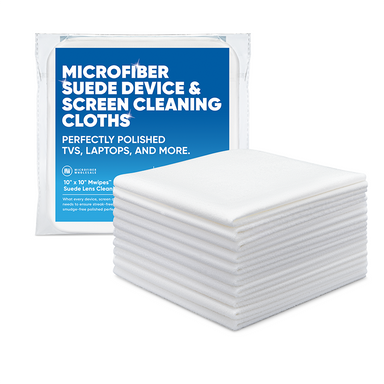

Disclosure: This post may contain affiliate links.
Your cell phone is one of the most frequently touched items you own, making it a magnet for germs, dirt, and grime. Not only is it a health hazard, but it's downright disgusting when you think about it.
Regularly cleaning and sanitizing your phone is essential to keep it looking new and to protect yourself from nasty bacteria.
Let's go through a step-by-step guide on how to properly and thoroughly clean and sanitize your cell phone using specific tools and simple cleaning solutions for optimal results.
Before diving into the cleaning process, there are several reasons why it's crucial to keep your phone clean.
Your phone can harbor bacteria, viruses, and other pathogens, increasing the risk of infections, like norovirus and rotavirus. A 2011 study found 1 in 6 cell phones were contaminated with fecal matter. While other studies found mobile phones to have more bacteria than a toilet seat. Ick!
Regular cleaning keeps your phone looking new by preventing the build-up of dirt and smudges. Also, should you wish to resell or trade in your phone, the resale value will remain higher than if you were to trash your phone and not maintain its appearance.
When your cell phone isn’t maintained, dirt and grime can build up around the edges, across the touchscreen, and inside the charging port and speakers. This can ultimately affect the functionality of your phone, making it harder to use and eventually breaking it down until it is no longer usable.
Microfiber suede cloths: Gentle on surfaces, removes soils without scratching.
Isopropyl alcohol (70% or higher): Disinfects surfaces by killing germs and bacteria.
Distilled water: Prevents mineral deposits from tap water.
Spray bottle: For mixing the cleaning solution.
Precision cotton swabs: Helps clean small and hard-to-reach areas.
Soft-bristled brush: Removes debris from crevices and ports.
Compressed air can: Blows out dust from ports and openings.
Always turn off your phone and unplug any accessories before cleaning. This prevents damage caused by short-circuits and ensures your safety.
The next obvious step is to remove your phone case. You’ll want to thoroughly clean it paying particular attention to the material so you don’t damage the case. Phone cases can trap a lot of dirt and bacteria, so it's essential to deep clean them.
Mix equal parts of isopropyl alcohol and distilled water in your spray bottle. Shake well to combine.
Lightly mist your microfiber suede cloth with the cleaning solution. Avoid spraying directly on the phone to prevent moisture from entering the device.
Gently wipe the phone's screen, back, and sides with the damp cloth.
Use the soft-bristled brush to remove dirt and debris from the ports, buttons, and other small openings.
For more stubborn dirt, lightly moisten a cotton swab with the cleaning solution and carefully clean the areas.
After removing visible dirt, use a fresh microfiber suede cloth slightly dampened with the isopropyl alcohol solution to sanitize the phone’s surfaces. This step ensures any remaining germs are killed.
Use a dry microfiber suede cloth to wipe down the phone, removing any remaining moisture and ensuring a streak-free finish.
After cleaning your phone case thoroughly according to the material, put it back on your phone. Just make sure it and the phone are both completely dry first to prevent any moisture build-up that could damage your phone.
Allow your phone air dry for a few minutes before turning it back on. This ensures any remaining cleaning solution in the ports and speakers evaporates completely.
To prevent the build up of germs, bacteria, and dirt, clean and sanitize your phone at least once a week. Or more frequently if you use it in environments with a high risk of contamination or if you’re regularly in contact with immune-compromised individuals (babies, elderly, etc.).
To prevent touchscreen and internal component damage to your cell phone, never use bleach, vinegar, or other harsh chemicals. This also goes for any of your screens or devices. Follow the same steps in this post to clean things like TVs and monitors.
A screen protector is a must-have accessory for your cell phone. Using one can make cleaning your screen much easier and it protects your phone’s screen from scratches and smudges.
Microfiber suede cloths are ideal for cleaning screens and devices as they are soft, non-abrasive, and lint-free, ensuring a streak-free flawless finish.
They won’t scratch or damage delicate surfaces. They remove dust, fingerprints, and smudges efficiently. And they are durable enough to be washed and reused hundreds of times, making them an eco-friendly choice.
Properly cleaning and sanitizing your cell phone is essential for maintaining its appearance, functionality, and your health. By following this guide and using the right tools, including microfiber suede cloths, you can ensure your phone stays clean and germ-free.
Make it a habit to regularly clean your phone, and enjoy the benefits of a pristine and safe device.
Our MW Pro Multi Surface Microfiber Towels are the holy grail of cleaning tools. Professionals don't clean without them, and they're a must-have in every cleaning arsenal. Buy bulk and save big!
The 12"x12" is the perfect compact size for tackling smaller surfaces and items, like ornaments and bookshelves.
The 16"x16" allow you to clean larger areas like countertops and windows quickly without needing to replace towels frequently.